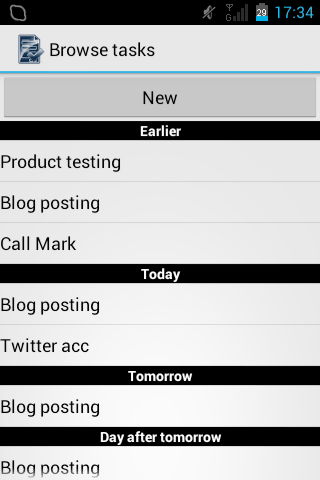Easy To Do List Organizer 1.7
Free Version
Publisher Description
Easy To Do is daily to do list task organizer. It is extremely simple and easy to use: mark your tasks as done when they are accomplished, carry-over tasks to another day or make them recurring, set task priority - manage your goals in agile way.
Easy To Do utilizes simple time management practices by sorting your daily tasks in a special way. It automatically carries-over marked tasks to the next day if they have not been done yet. All tasks has priority from Negligible to Critical level. You can set recurring tasks and, if recurring task is marked as done, it logs its progress at the Done tasks screen.
Easy To Do is intended to be used for lazy daily planning without linking tasks to particular time - only to particular dates.
And finally you may import and export your tasks database for backup purpose and in case of device change. It doesn't require network connection.
About Easy To Do List Organizer
Easy To Do List Organizer is a free app for Android published in the PIMS & Calendars list of apps, part of Business.
The company that develops Easy To Do List Organizer is Tungsten Owl. The latest version released by its developer is 1.7.
To install Easy To Do List Organizer on your Android device, just click the green Continue To App button above to start the installation process. The app is listed on our website since 2014-02-09 and was downloaded 4 times. We have already checked if the download link is safe, however for your own protection we recommend that you scan the downloaded app with your antivirus. Your antivirus may detect the Easy To Do List Organizer as malware as malware if the download link to com.owlsan.easytodo is broken.
How to install Easy To Do List Organizer on your Android device:
- Click on the Continue To App button on our website. This will redirect you to Google Play.
- Once the Easy To Do List Organizer is shown in the Google Play listing of your Android device, you can start its download and installation. Tap on the Install button located below the search bar and to the right of the app icon.
- A pop-up window with the permissions required by Easy To Do List Organizer will be shown. Click on Accept to continue the process.
- Easy To Do List Organizer will be downloaded onto your device, displaying a progress. Once the download completes, the installation will start and you'll get a notification after the installation is finished.